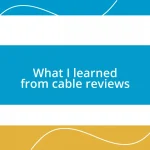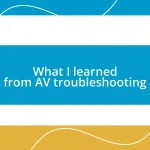Key takeaways:
- Video resolution, measured in pixels, significantly affects clarity and detail, enhancing the overall viewing experience.
- Understanding different resolutions (SD, HD, Full HD, 4K, 8K) helps in selecting appropriate content and devices for optimal enjoyment.
- Not all high-resolution videos guarantee quality; factors like source material, device capability, and internet speed also play crucial roles.
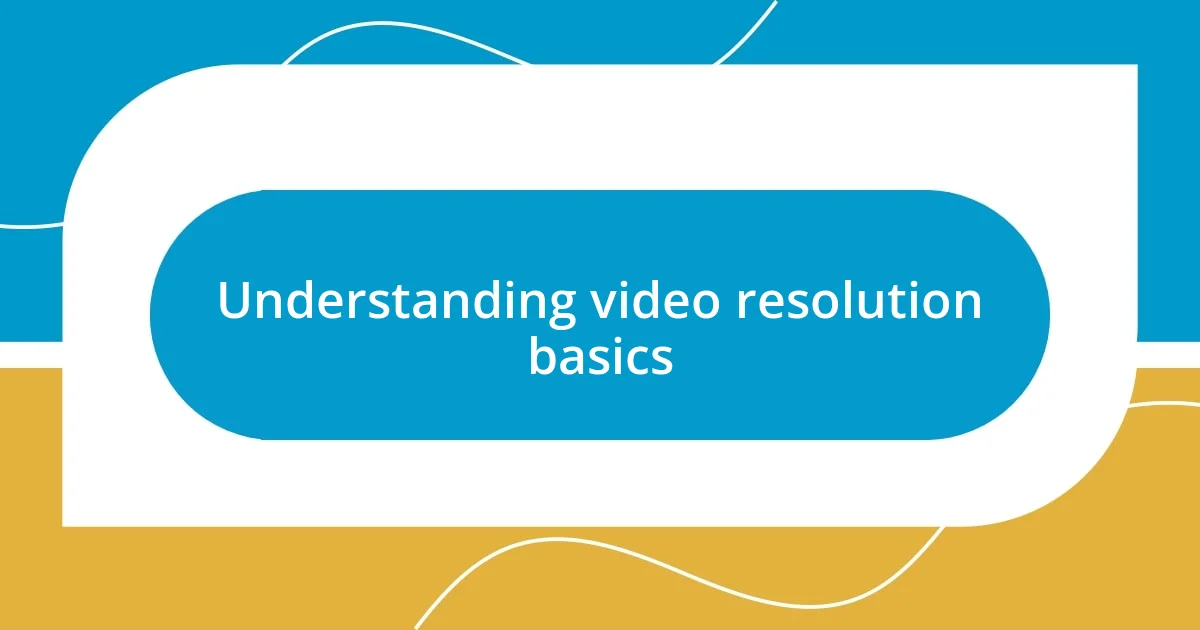
Understanding video resolution basics
When diving into video resolution, it’s essential to understand what it actually means. Essentially, resolution refers to the number of pixels in an image, often expressed in terms of width x height (like 1920×1080). I remember the first time I noticed a difference in video quality while streaming a movie; I was captivated by how crisp and vibrant everything looked in 1080p compared to 720p. It’s like upgrading from viewing a photograph in low-light to basking in the full, bright sunlight.
As I explored different formats, I learned that higher resolutions equate to more detail. For example, 4K has nearly four times the pixels of 1080p, which can really enhance your viewing experience, especially on larger screens. Have you ever found yourself squinting to see details in grainy videos? It can be frustrating. Personally, I’ve experienced that “wow” moment when switching to a 4K feed; suddenly, every blade of grass looked so vivid I felt like I could reach out and touch it.
It’s also worthwhile to consider how resolution impacts file size and bandwidth. More pixels mean larger files, which require faster internet connections for smooth streaming. I recall a weekend spent binge-watching a series in 4K only to find my connection lagging during critical scenes. Understanding these nuances of video resolution has completely changed how I select content to watch and I hope it impacts your viewing decisions too.

Types of video resolutions explained
When discussing types of video resolutions, it’s important to recognize the most common ones: SD (Standard Definition), HD (High Definition), Full HD, 4K, and 8K. I vividly recall watching cartoons in SD as a kid, thinking they looked great at the time—little did I know how far technology would advance! SD, which is 720×480 pixels, seems dated now compared to HD’s 1280×720 pixels or Full HD’s 1920×1080, each providing a noticeably clearer picture that enhances every viewing experience.
4K and 8K resolutions, at 3840×2160 and 7680×4320 pixels, respectively, truly elevate video quality to unprecedented levels. I found myself mesmerized when I first watched nature documentaries in 4K; it felt as if I was exploring the wilderness myself! The vast pixel count creates stunning detail and depth, allowing viewers to appreciate nuances that smaller resolutions simply cannot deliver. Does anyone else get swept away by such captivating visuals? It’s an experience that stays with you long after you hit pause.
The choice of resolution can depend on various factors, including the device you’re using and the content you’re consuming. I remember upgrading my TV and thinking about how I might not see much difference unless I was streaming ultra-high-definition content. The reality of my viewing habits slowly hit me; I had to prioritize access to the right type of content to make the most of that sleek new screen. Understanding these resolution types has significantly influenced my choices in both tech and what to watch, making this topic quite personal for me.
| Resolution Type | Pixels |
|---|---|
| SD | 720×480 |
| HD | 1280×720 |
| Full HD | 1920×1080 |
| 4K | 3840×2160 |
| 8K | 7680×4320 |

How resolution impacts video quality
When I first started experimenting with different video resolutions, it became clear how significantly resolution impacts quality. Watching my favorite film in 4K was a revelation, as if I’d been transported into a completely different world. The colors popped, and I felt a deeper connection to the visuals and storytelling, immersing me in the narrative like never before. It’s fascinating to think about how resolution transforms our experience—what we once perceived as vibrant can suddenly seem dull when we compare it to a higher resolution format.
Here are some ways resolution affects video quality:
- Detail and Clarity: Higher resolutions provide sharper images, enhancing your ability to see intricate details.
- Color Depth: With more pixels, videos often display a wider range of colors, making them more lifelike.
- Viewing Distance: The higher the resolution, the closer you can sit without noticing pixelation; this can change how we design our viewing spaces.
- Overall Immersion: A well-defined image pulls you into the story, allowing for a deeper emotional response.
- Content Optimization: Some platforms optimize their streams based on resolution; understanding resolution helps make informed choices for optimal quality.
During a recent movie night, my friends and I streamed a classic in 4K, and the collective “oohs” and “aahs” around the couch spoke volumes. We were all captivated, often pausing just to admire how the visuals transformed simple scenes into breathtaking landscapes. It’s amazing how resolution doesn’t just enhance clarity; it enriches the entire storytelling experience, pulling you even further into the film’s embrace.
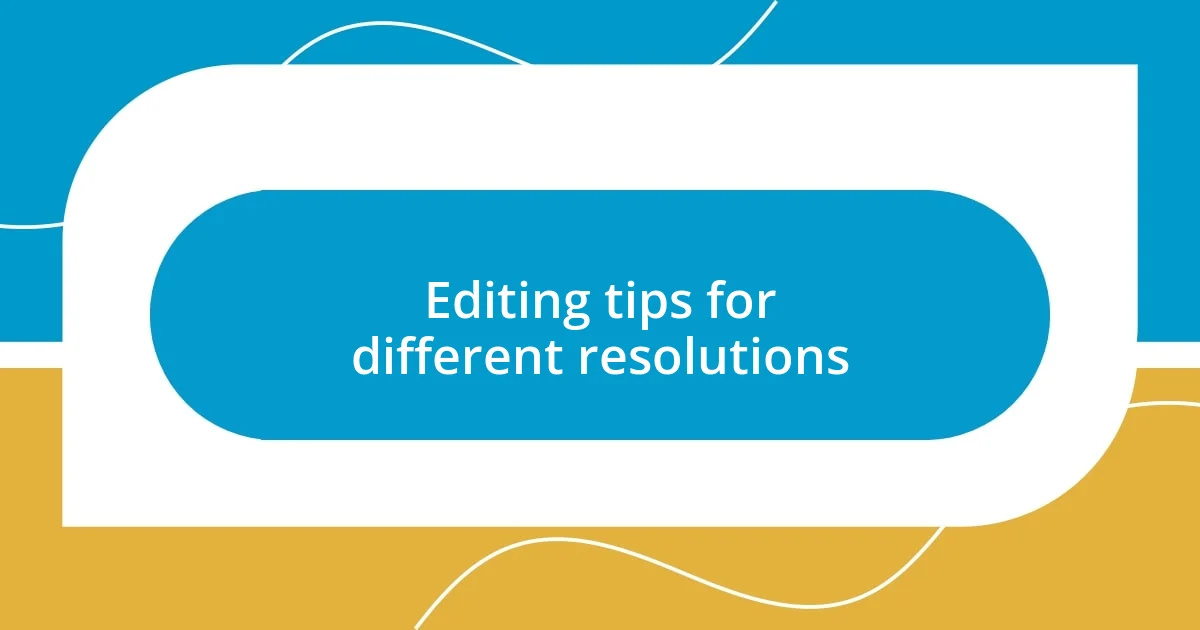
Editing tips for different resolutions
When editing for different resolutions, I’ve learned that it’s crucial to consider the final output right from the start. In my experience, starting with a higher resolution source, like 4K, gives you more leeway in cropping and zooming without losing detail. Have you ever tried re-framing a shot, only to find the pixelation made it unusable? That’s a moment I wish I could go back and change when I was focused on achieving the perfect angle but didn’t think about where I’d end up.
Another tip is to adjust your export settings based on the platform where your video will be shared. I remember uploading a project to social media, only to realize my HD export didn’t quite translate well to the smaller screens. The clarity made a difference, but the colors felt washed out compared to what I had on my editing timeline. It taught me the importance of testing different settings—don’t just assume that what looks good on your monitor will carry over the same way elsewhere.
Lastly, I can’t stress enough the importance of compression techniques when preparing high-resolution videos for online distribution. While I was excited to share my latest creation, I faced issues with load times because I didn’t properly optimize the file size for streaming. It was frustrating to see viewers drop off before even hitting play! Now, I’m meticulous about balancing quality with file size, ensuring my videos shine bright without overwhelming the viewer’s bandwidth. Have you ever considered how compression might be sabotaging your impressive visuals? It’s a lesson I keep close to heart every time I edit.

Common myths about video resolutions
One common myth I’ve encountered is the belief that higher resolution always means better quality. But it’s not just about the number of pixels. I recall a time when I watched a poorly shot 4K video that left me disappointed. No amount of resolution could salvage the shaky footage or bad lighting. It taught me that the source material and how it’s captured play just as significant a role in the overall experience.
Another misconception is that all devices can easily display higher resolutions. I once upgraded to a premium laptop, eager to test out the latest 4K content, only to discover that my device struggled to keep up. I learned that the display quality, graphics card, and even the connection type can dramatically impact your viewing experience. Have you ever tried to enjoy a high-resolution video only to be thwarted due to an inadequate device? Understanding this can help you make smarter tech choices.
Many people assume that streaming services automatically deliver the best resolution available, but that’s not always the case. I fell victim to this when I excitedly turned on a movie on a rainy afternoon, only to find I was stuck with a standard definition version due to bandwidth issues. It was disappointing to see such vibrant visuals dulled down. Now, I always check my connection before settling in for a cinematic experience; it makes such a difference. Have you ever considered how your internet speed might cap your video enjoyment? It’s a crucial factor that can’t be ignored.