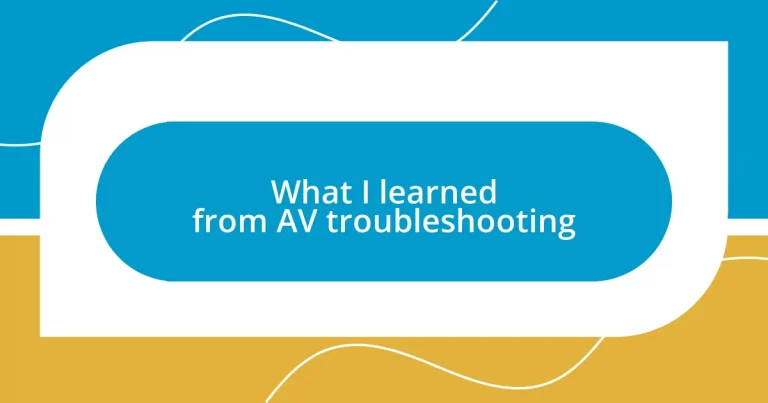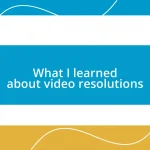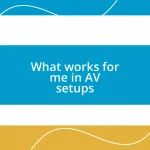Key takeaways:
- AV troubleshooting requires a calm mindset and a systematic approach to identify and resolve issues effectively.
- Documentation of troubleshooting steps and experiences is crucial, serving as a valuable reference for future problems and fostering learning.
- Collaboration and continuous improvement through reflection, education, and feedback can enhance AV troubleshooting skills and outcomes.
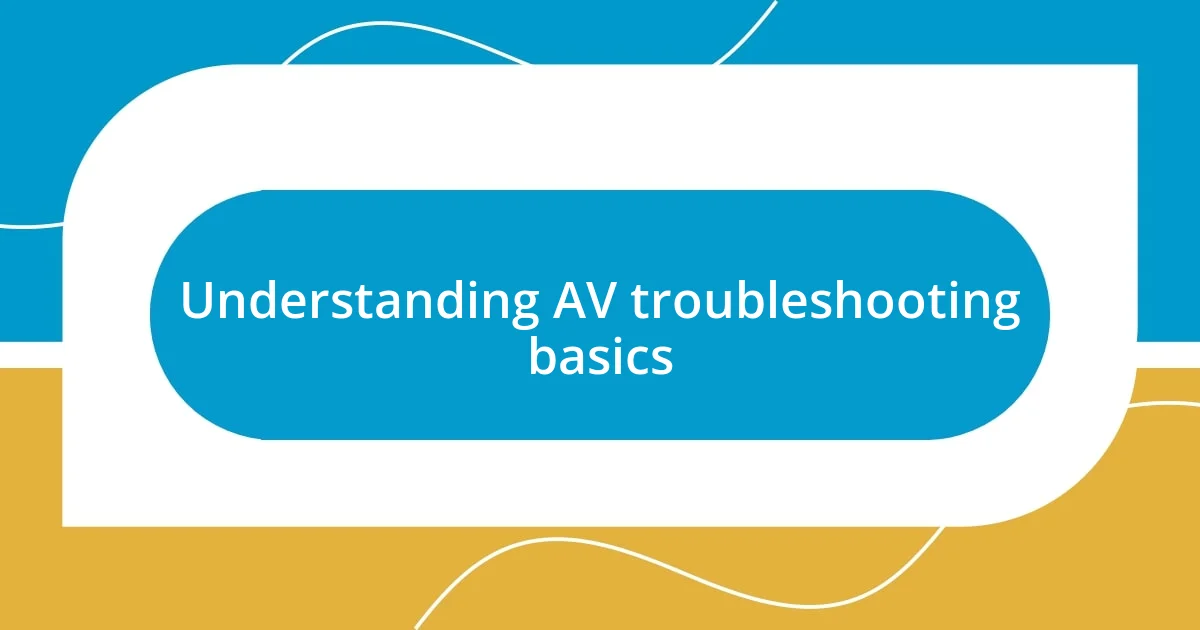
Understanding AV troubleshooting basics
AV troubleshooting begins with a clear understanding of how various components interact. I remember one time I was in a rush to set up a presentation, and the projector wouldn’t connect to the laptop. It made me realize that knowing the basic connections—like HDMI versus VGA—can save you from a frustrating delay. Have you ever experienced a similar panic?
It’s crucial to remain calm when goals seem out of reach. When I first encountered sound issues during a live event, I felt my heart race. However, I soon discovered that simply checking the volume settings on both the mixing board and the computer made all the difference. I learned that taking a step back to assess the situation can lead to a quick resolution.
Troubleshooting is as much about mindset as it is about technical skills. I often think of my early mistakes, like not checking cables before assuming a device was faulty. I’ve learned that adopting a systematic approach—starting with the simplest solutions—often reveals problems that aren’t immediately obvious. Have you found this method effective in your own experiences?
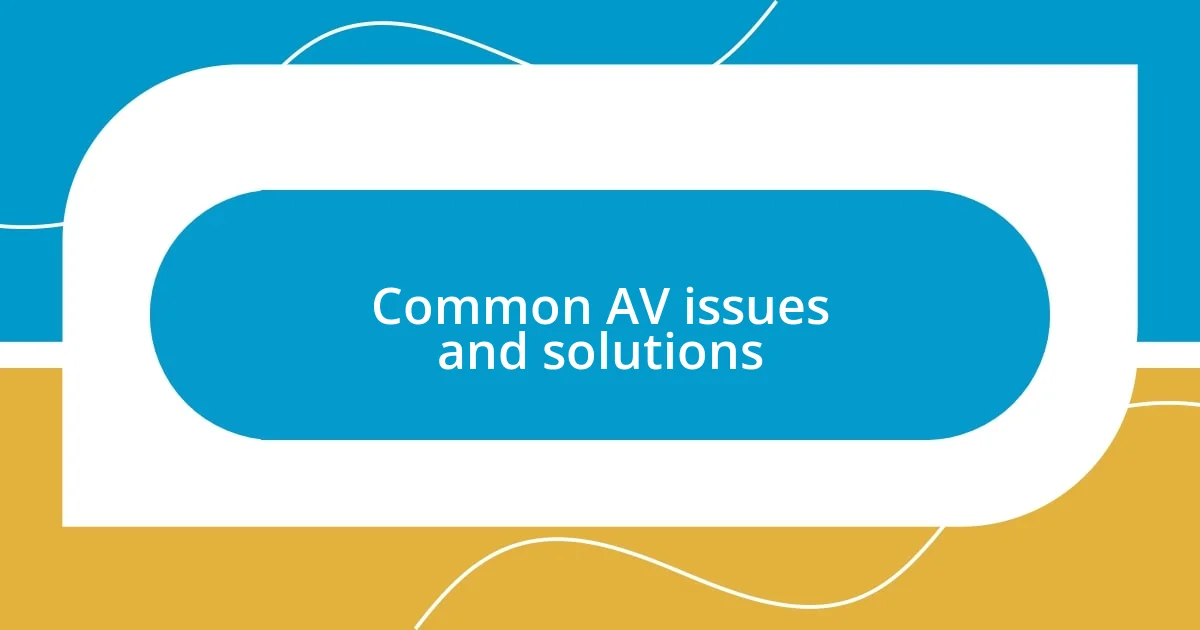
Common AV issues and solutions
When it comes to common AV issues, there are certain challenges that I’ve encountered time and again. For example, I faced a situation during a crucial meeting where the video failed to display on the screen. It turned out that the input source was incorrectly set on the projector. It’s surprising how often a simple selection can trip us up, especially when the pressure is on.
Here are a few frequent AV problems and how I’ve managed to tackle them effectively:
- No Sound: Double-check the audio output settings on your device and the mixing board. Once, I resolved a silent presentation by realizing the wrong audio source was selected.
- Projector Not Connecting: Make sure the correct cables are in use and the input source is properly set. A colleague of mine once solved a similar issue in a packed conference room simply by reconnecting the HDMI cable.
- Poor Image Quality: Ensure that the resolution settings on both the computer and the projector match. I recall an instance where adjusting these settings turned a blurry image into something crisp and clear.
- Feedback Issues: Adjust microphone placement and volume levels. I remember witnessing a live band struggle with sound feedback until the sound engineer quickly repositioned a mic, saving the performance.
Through my experiences, I’ve realized that sometimes, solutions are just a matter of revisiting the basics. It requires a mix of methodical checks and a bit of intuition, often leading to surprisingly straightforward fixes.
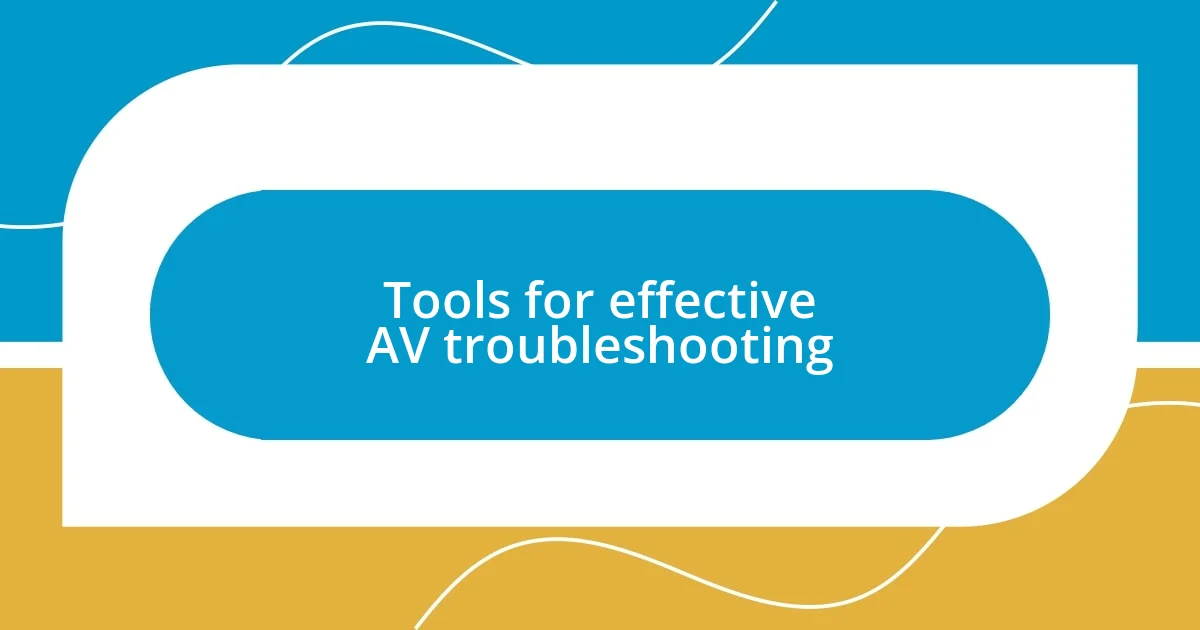
Tools for effective AV troubleshooting
When it comes to effective AV troubleshooting, having the right tools makes a world of difference. I can’t tell you how many times I’ve relied on a solid multi-tester. Just the other day, I had to troubleshoot a faint audio signal. Using the multi-tester, I quickly identified a faulty cable, saving precious time and anxiety. It’s like having a Swiss Army knife in your toolkit; you simply can’t go wrong with it.
Another essential tool in my kit is diagnostic software. I remember being at a corporate event, and the screen suddenly froze. Panic set in for a moment, but I quickly ran a diagnostic check on my laptop. It pinpointed the issue to an outdated video driver—who would’ve thought? The ability to diagnose problems digitally really cuts down on guesswork and keeps the workflow smooth.
Lastly, I find that a simple notebook can be as powerful as any gadget. I often jot down notes about specific setups or adjustments that worked well in past events. Reflecting on these can lead to faster resolutions in future troubleshooting scenarios. After all, having a record of what has worked and what hasn’t is invaluable. Isn’t it interesting how sometimes the simplest tools can be the most effective?
| Tool | Purpose |
|---|---|
| Multi-tester | Identifies faults in cables or connections. |
| Diagnostic software | Analyzes and troubleshoots issues in devices. |
| Notebook | Tracks past events and solutions for quick reference. |
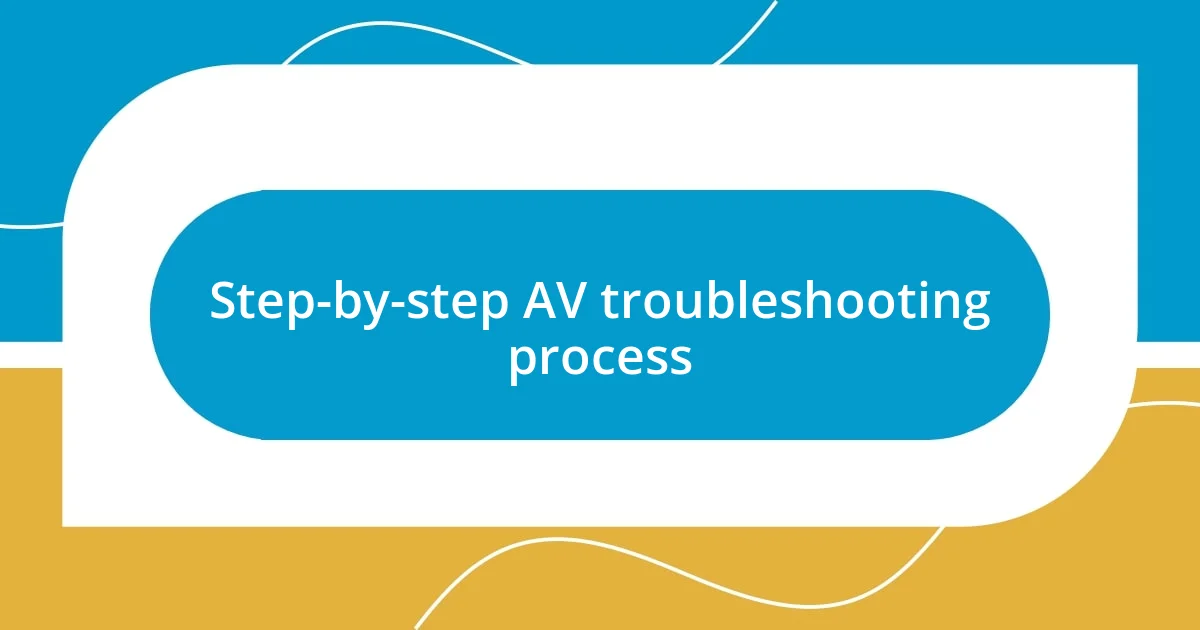
Step-by-step AV troubleshooting process
When troubleshooting an AV issue, I usually follow a structured approach, starting with a quick assessment of the situation. I remember a time when I was at a gala event; the lights dimmed, and suddenly, the audio cut out. I took a deep breath and began by checking all the visible connections first. It’s amazing how often just retracing your steps can lead to immediate clarity.
Next, I prioritize isolating the problem. If there’s no sound, for instance, I’ll systematically check each component, starting from the source device to the output. One time during a live-streamed presentation, the sound unexpectedly dropped out. By methodically eliminating potential failures—like testing a different microphone—I narrowed it down to a malfunctioning laptop sound card. It really reinforced for me the importance of staying calm and focused when things go awry.
Lastly, I always document the steps I took during troubleshooting. Surprisingly, this has saved me more than once. In a casual meeting setting, I encountered a projector that wouldn’t display anything. After finally resolving it, I jotted down exactly what I did to fix the issue. Now, I have a valuable reference for that project setup in case it ever happens again! Have you made a similar habit? It truly transforms your troubleshooting journey into a learning experience, ultimately enhancing your confidence and efficiency over time.
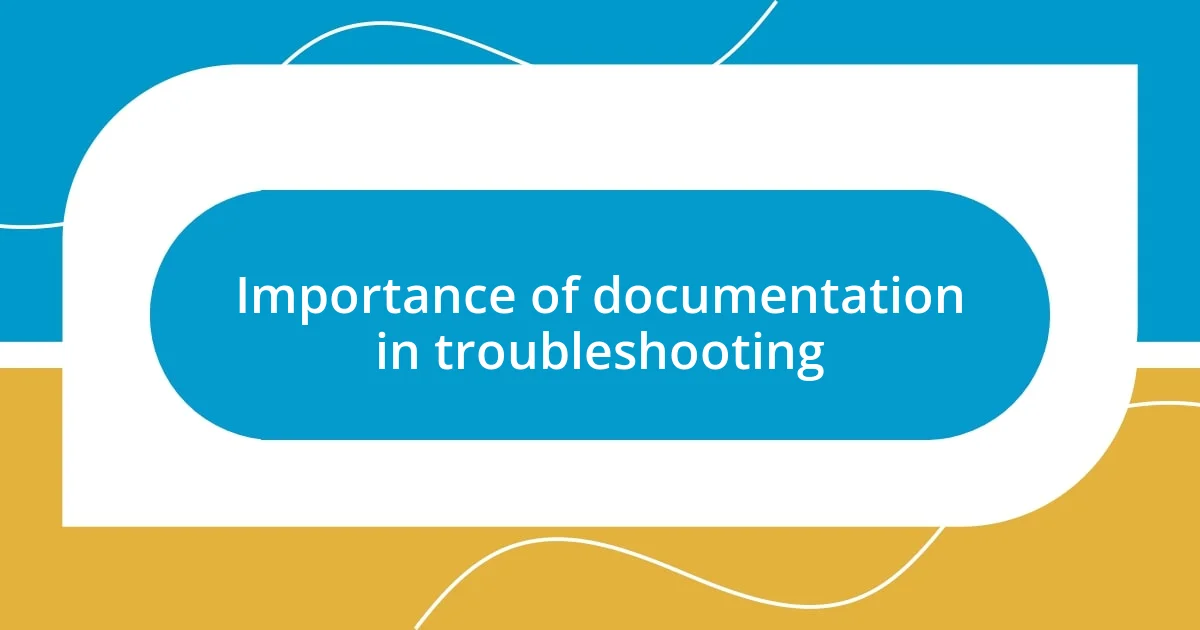
Importance of documentation in troubleshooting
The importance of documentation in troubleshooting cannot be overstated. I once faced a situation where a particular microphone setup failed during a high-stakes presentation. Thankfully, I had previously documented the setup process and troubleshooting steps from a similar event, enabling me to quickly replicate the solution. This experience highlighted how having a record not only streamlines the troubleshooting process but also significantly reduces those moments of panic.
I find that maintaining detailed notes fosters a sense of security, especially when working under pressure. For instance, after resolving an issue with a video projector, I felt a wave of relief wash over me. Yet, I realized that the real victory was in documenting the resolution. This way, I transformed a potentially stressful experience into a valuable lesson, turning any future troubleshooting into an informed strategy instead of a guesswork nightmare. Isn’t it reassuring to know that you can revisit those notes and learn from past hurdles?
Keeping track of troubleshooting steps is like creating a personal roadmap of your AV experiences. I remember the first time I struggled with a persistent connectivity issue during a live event; every time I thought I had a grip on it, a new problem cropped up. But after putting together a comprehensive log of each troubleshooting attempt, pattern recognition emerged—allowing me to predict potential pitfalls. Hasn’t anyone else felt the weight of uncertainty lift when you finally have a consistent guide to follow? In my opinion, treating documentation as a crucial component of troubleshooting is a game-changer.
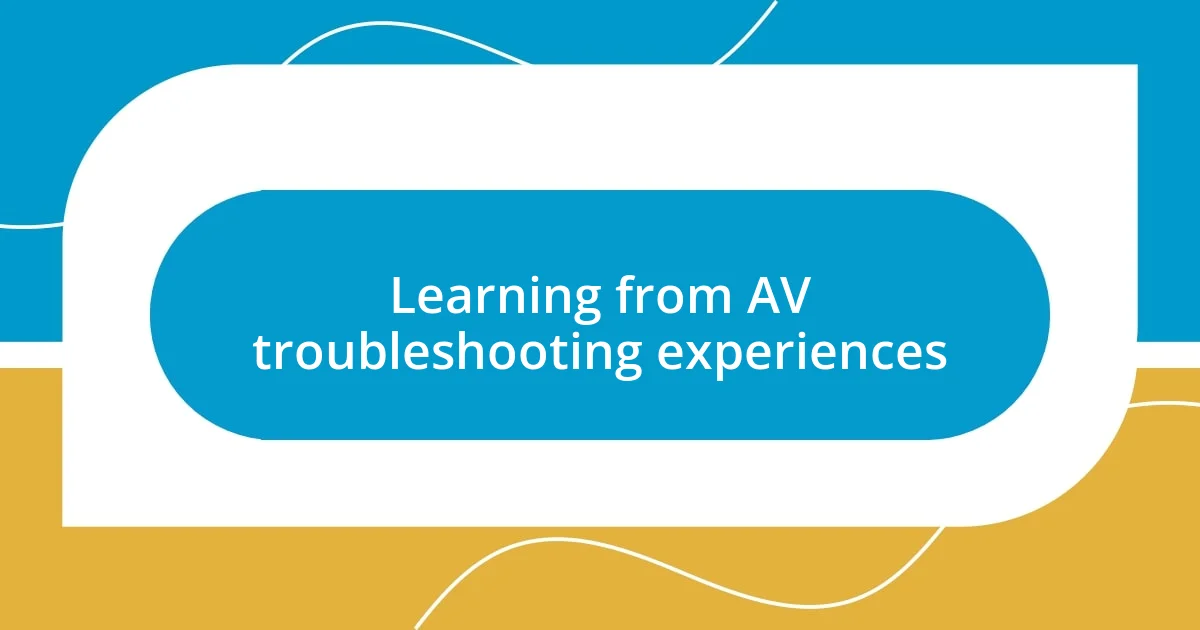
Learning from AV troubleshooting experiences
I’ve discovered that AV troubleshooting experiences often turn into unexpected learning moments. For instance, while resolving a complex audio delay issue at a corporate meeting, I felt my frustration boiling over. I had to remind myself that each hiccup was an opportunity. After meticulously reviewing my steps and discovering an overlooked setting on the mixer, I couldn’t help but smile. That moment taught me to embrace challenges rather than let them overwhelm me. Don’t you think that mind shift can really empower us in stressful situations?
Another key lesson is the value of collaboration during troubleshooting. I remember a time when I was stumped trying to set up a dual-screen display for a workshop. With the clock ticking, I reached out to a colleague for a fresh pair of eyes. To my relief, they quickly identified a compatibility issue between the devices. That experience solidified my belief that different perspectives can illuminate solutions we might miss in our own focused approach. Have you ever found that a second opinion can save the day?
Ultimately, I’ve learned that patience is a critical virtue in troubleshooting. I once spent over an hour fixing a simple HDMI connection that I initially thought was a major malfunction. Throughout that time, I focused on staying calm, piecing together clues like a puzzle. When I finally realized the problem was just a slightly loose cable, I was both relieved and amused at how easily I could have overlooked such a simple fix. It made me reflect: isn’t it fascinating how sometimes the simplest solutions can evade us in moments of stress?

Best practices for continuous improvement
Fostering a culture of continuous improvement in AV troubleshooting is essential. I’ve found that setting aside regular time to reflect on past challenges is invaluable. For example, after a particularly chaotic event, I started hosting a debriefing session with my team to analyze what went well and what didn’t. This practice transformed our approach, making us proactive instead of reactive. Have you ever thought about how a simple review session can lead to groundbreaking insights?
Emphasizing ongoing education has also played a significant role in my personal growth. I remember attending a workshop on the latest AV technologies and walking away with practical tips that immediately enhanced my troubleshooting toolkit. Staying updated not only boosts your confidence but also keeps your skills sharp. Can you relate to the excitement of learning something new that you know will come in handy?
Additionally, soliciting feedback from peers and clients has proven to be a powerful tool. After one event, I invited attendees to share their experiences regarding the AV setup and any challenges they faced. Their insights shed light on areas I hadn’t considered, allowing me to refine the process further. Isn’t it amazing how others can offer perspectives that enrich our understanding and ultimately lead to better results?