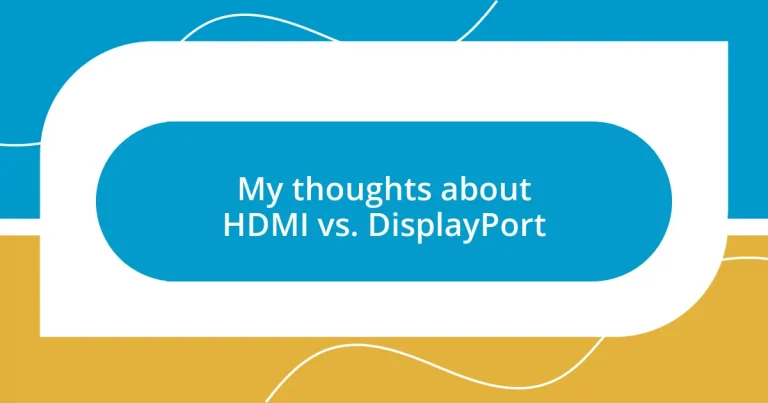Key takeaways:
- HDMI is ideal for everyday use, offering simplicity with single-cable audio/video transmission, universal plug-and-play, and support for features like ARC and CEC.
- DisplayPort excels in high-performance scenarios, supporting higher resolutions, higher refresh rates, and multi-stream capabilities, making it favored by gamers and professionals.
- Choosing between HDMI and DisplayPort depends on the use case, with HDMI being better for home entertainment and casual gaming, while DisplayPort is preferred for competitive gaming and professional environments.
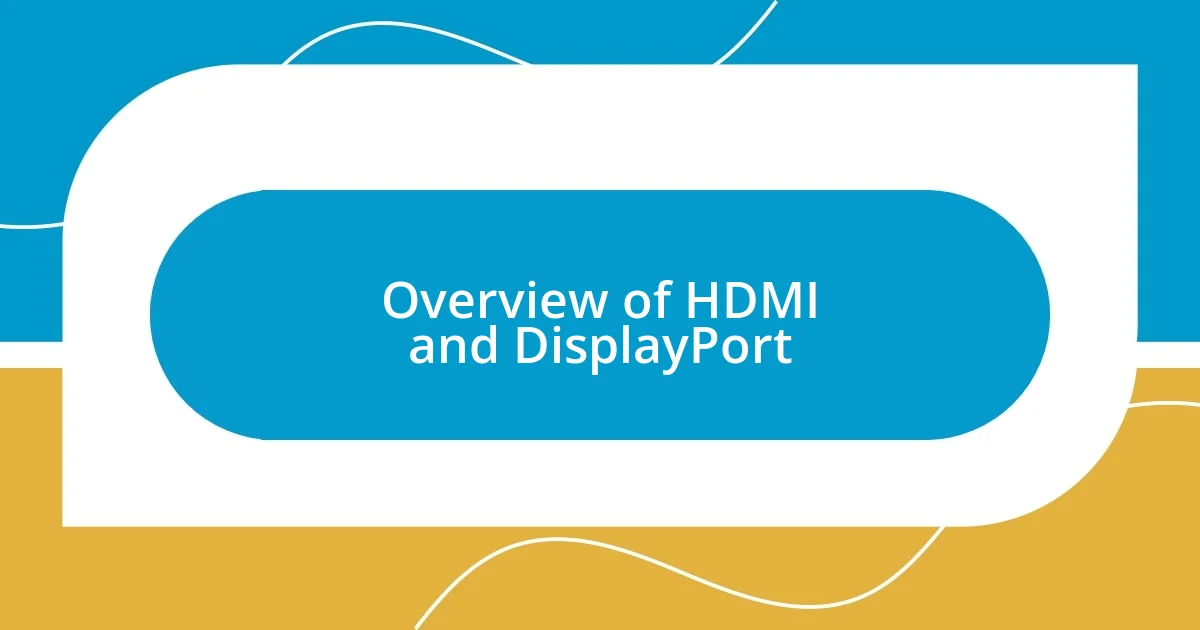
Overview of HDMI and DisplayPort
HDMI, or High-Definition Multimedia Interface, has become a standard for connecting devices like TVs and gaming consoles, largely because of its ease of use and widespread compatibility. I still remember the first time I connected my gaming console to my TV using HDMI—it was a game changer! The simplicity of a single cable carrying both video and audio was revolutionary to me.
On the other hand, DisplayPort emerged primarily as a computer-centric interface, designed to support higher resolutions and refresh rates, especially for gamers and professionals in the tech field. I often find myself pondering: how many of us truly push our equipment to the limits that DisplayPort offers? For those serious about performance—think 4K gaming or high-end graphics—the additional capabilities can be incredibly appealing.
As I dive deeper into these technologies, I see HDMI’s widespread adoption in everyday use, while DisplayPort offers features that can entice tech enthusiasts. Have you ever felt overwhelmed choosing the right connection for your setup? It’s a common experience, but understanding these distinct roles helps clarify which option suits our needs best.
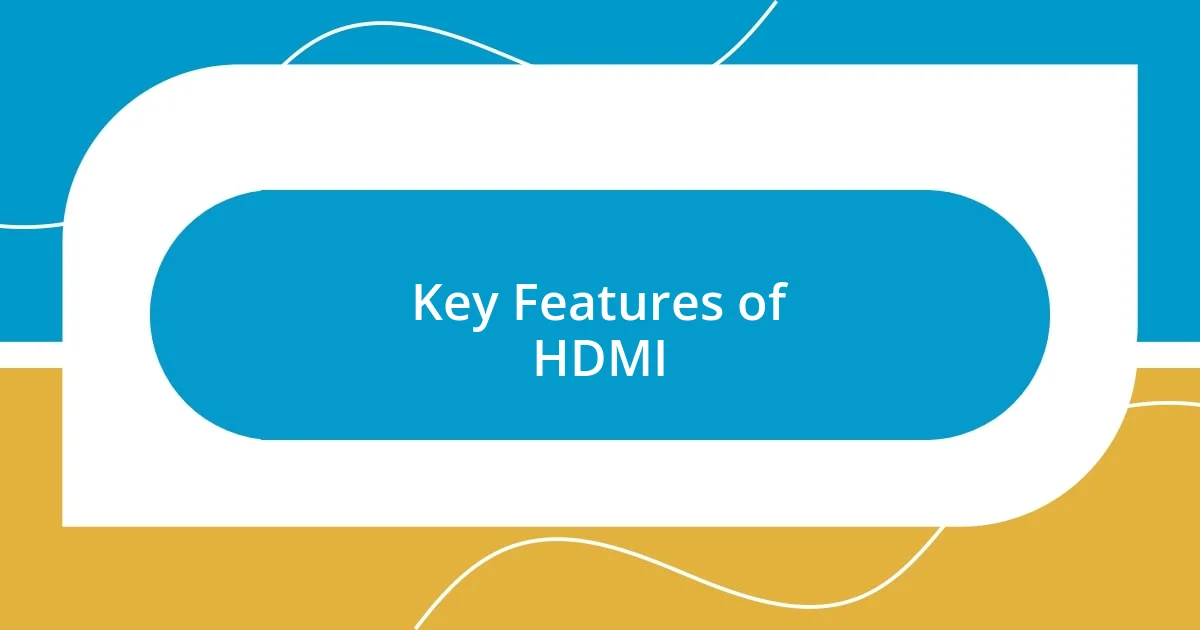
Key Features of HDMI
HDMI, or High-Definition Multimedia Interface, is a defining standard in the home entertainment landscape. One of its most attractive features for me has always been its ability to transmit both high-quality audio and video through a single cable. This dual functionality simplifies my setup and reduces cable clutter, which is a relief for someone like me who’s not a fan of tangled wires.
Another significant aspect of HDMI that stands out is its Universal Plug and Play capability. I distinctly remember the ease of connecting my laptop to a projector for a presentation—just plug it in, and everything works seamlessly. It’s moments like this that show how user-friendly HDMI can be, especially when I’m in a time-sensitive situation where I need things to run smoothly.
Furthermore, HDMI supports a variety of features such as ARC (Audio Return Channel) and CEC (Consumer Electronics Control), which enhance user experience. These functionalities mean that I can control multiple devices with a single remote, which I’ve found especially helpful during movie nights when I want to switch between streaming services without much hassle. It’s these little conveniences that make HDMI stand out in my everyday tech interactions.
| Feature | Description |
|---|---|
| Audio/Video Transmission | Transmits high-quality audio and video over a single cable. |
| Plug and Play | Easy connectivity across devices with no complicated setup. |
| ARC and CEC Support | Allows control of multiple devices with a single remote. |
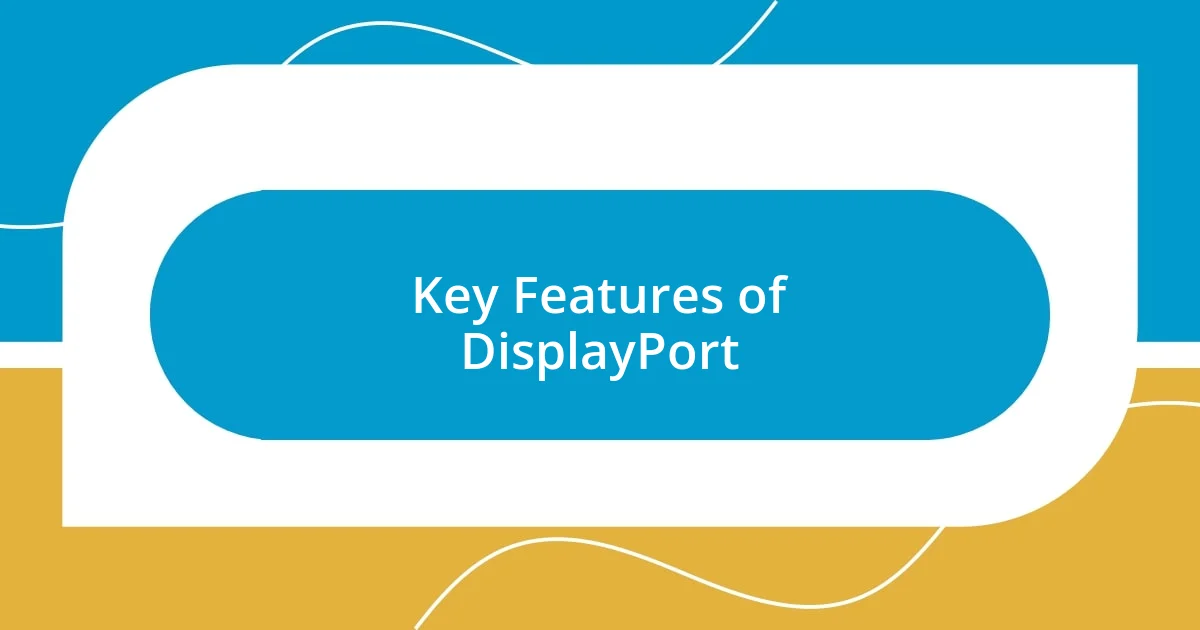
Key Features of DisplayPort
DisplayPort brings a host of features designed for performance, especially for those of us who demand the best from our setups. One of the standout qualities for me is its ability to support higher resolutions and refresh rates compared to HDMI. When I upgraded my monitor to a 144Hz display for gaming, opting for DisplayPort felt necessary; it made a noticeable difference in smoothness during intense gameplay. It’s the kind of strength that enthusiasts really appreciate—everything just feels more fluid and responsive.
Moreover, DisplayPort has a multi-stream capability, allowing multiple displays to be connected through a single port. I vividly recall the moment I set up my multi-monitor workstation and was astonished by how easy it was with DisplayPort. Watching multiple screens come to life from just one connection was exhilarating! The ability to daisy chain displays opens up a world of productivity I hadn’t experienced before.
Here are some of the key features that define DisplayPort:
- Higher Resolutions: Supports up to 8K resolution, making it ideal for high-end gaming and graphic design.
- 144Hz Refresh Rate: Delivers smooth visuals that enhance the gaming and watching experience.
- Multi-Stream Transport: Allows connection of multiple monitors from a single DisplayPort output, which is a fantastic space-saver for my desk.
These features showcase why DisplayPort is often the choice for serious users—and I can’t help but feel that it elevates the experience of using my tech in a way that’s hard to overlook.

Comparison of Video Quality
When comparing video quality between HDMI and DisplayPort, I often find myself leaning towards DisplayPort for its superior performance. For instance, I remember that thrilling moment when I connected my gaming PC to a display via DisplayPort and experienced an ultra-smooth 144Hz refresh rate. That clarity and fluid motion transformed my gaming sessions—it literally felt like I had stepped into another world. It makes me wonder: can any gamer truly be satisfied with less?
On the other hand, HDMI holds its own with solid video quality, especially when it comes to standard home use. I once used HDMI to connect my Blu-ray player to my TV, and the color depth and clarity were incredibly impressive. While it may not reach the same heights as DisplayPort in terms of resolution, HDMI’s consistency means that for everyday viewing, it delivers an enjoyable experience that many users—and I—appreciate.
In essence, the choice between HDMI and DisplayPort often boils down to the specifics of what you’re doing. When I’m deep into gaming or graphic-intensive work, DisplayPort’s capabilities shine brighter; it’s like having a sports car that can navigate tricky turns with ease. But when I’m simply binge-watching my favorite series on a cozy night in, HDMI plays the role of a reliable companion. Isn’t it great how both technologies cater to different needs, ultimately enhancing our digital experiences?
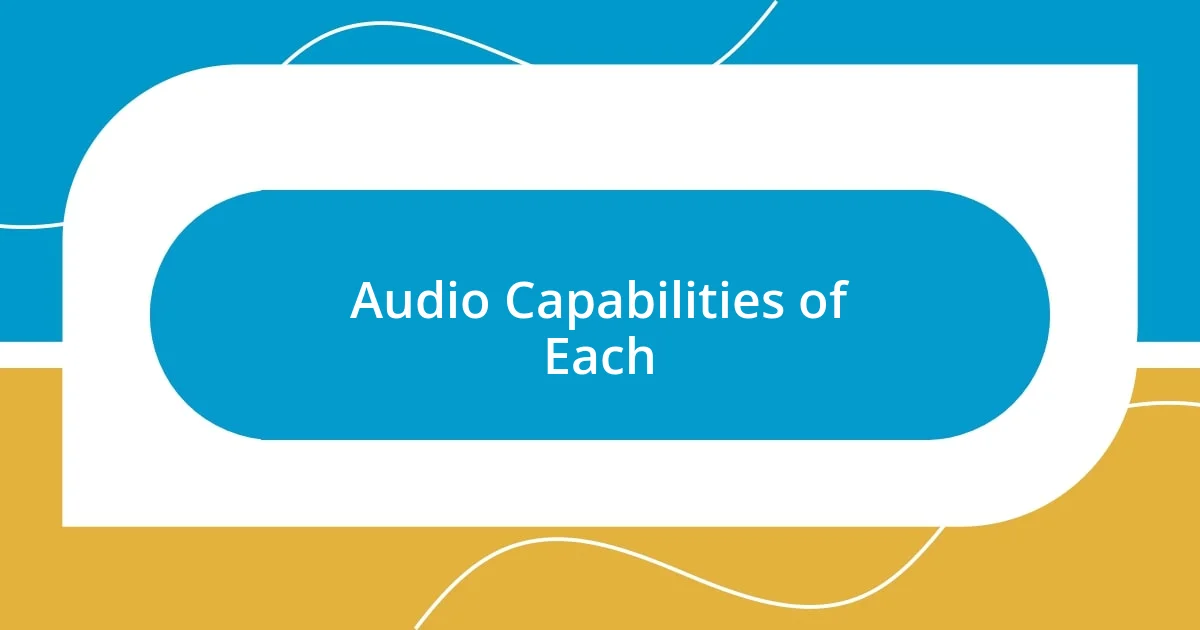
Audio Capabilities of Each
When it comes to audio capabilities, I find the differences between HDMI and DisplayPort intriguing. HDMI, for instance, has the upper hand with its support for audio formats like Dolby TrueHD and DTS-HD Master Audio. I’ll never forget connecting my sound system with HDMI; the cinematic experience that followed made my heart race—it was like having a movie theater at home. The clarity and depth of sound truly elevate the viewing experience, especially during those epic action scenes.
Meanwhile, DisplayPort does offer robust audio support too, but it’s not always as widely recognized. I remember setting up a gaming rig with DisplayPort, thinking about how it handled 7.1 channel audio seamlessly. The immersive sound from my games became a game-changer—literally! I could hear every subtle crackle of footsteps behind me, enhancing the tension in competitive matches. It’s fascinating how such audio detail can pull you deeper into the experience.
Ultimately, I’ve found that the choice often depends on your primary use. Are you an avid movie buff who values high-definition audio for an unbeatable cinematic experience? HDMI might just be your best friend. Or are you a gamer who thrives on spatial audio cues that provide that competitive edge? In which case, DisplayPort can deliver the goods. Isn’t it remarkable how each connection can shape our experiences in such unique ways?
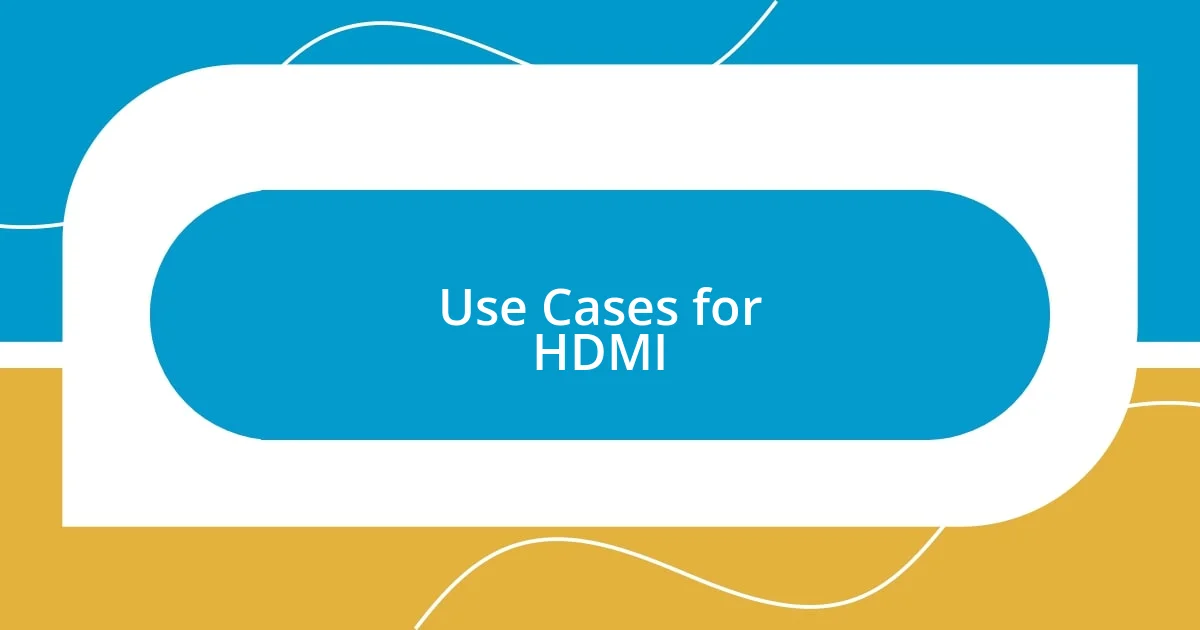
Use Cases for HDMI
One of the most common use cases for HDMI is in home entertainment systems. I vividly recall the day I set up my first smart TV with HDMI; it was a game changer. The ease of connecting various devices like streaming boxes, gaming consoles, and sound systems using a single cable made everything feel so cohesive. Isn’t it comforting to know that with HDMI, you can switch between devices seamlessly and enjoy a consistent quality?
In my experience, HDMI is particularly favorable for connecting laptops to TVs or projectors, especially during presentations or movie nights. I once used HDMI to show a photo slideshow on a larger screen for a family gathering, and the vibrant colors and sharp details made my memories come to life. That feeling of sharing those moments with loved ones is irreplaceable. How many times have we yearned to share experiences, and HDMI helps facilitate that with no fuss?
And let’s not forget about gaming consoles! HDMI is typically the go-to connection for systems like PlayStation and Xbox. I remember the thrill of popping in a new game and seeing those stunning visuals come through HDMI without any hiccups. It’s that straightforward plug-and-play experience that makes HDMI so appealing. Doesn’t the idea of instant immersion into a game sound fantastic? HDMI truly serves as a bridge to deeper entertainment experiences for everyone, from casual viewers to hardcore gamers alike.
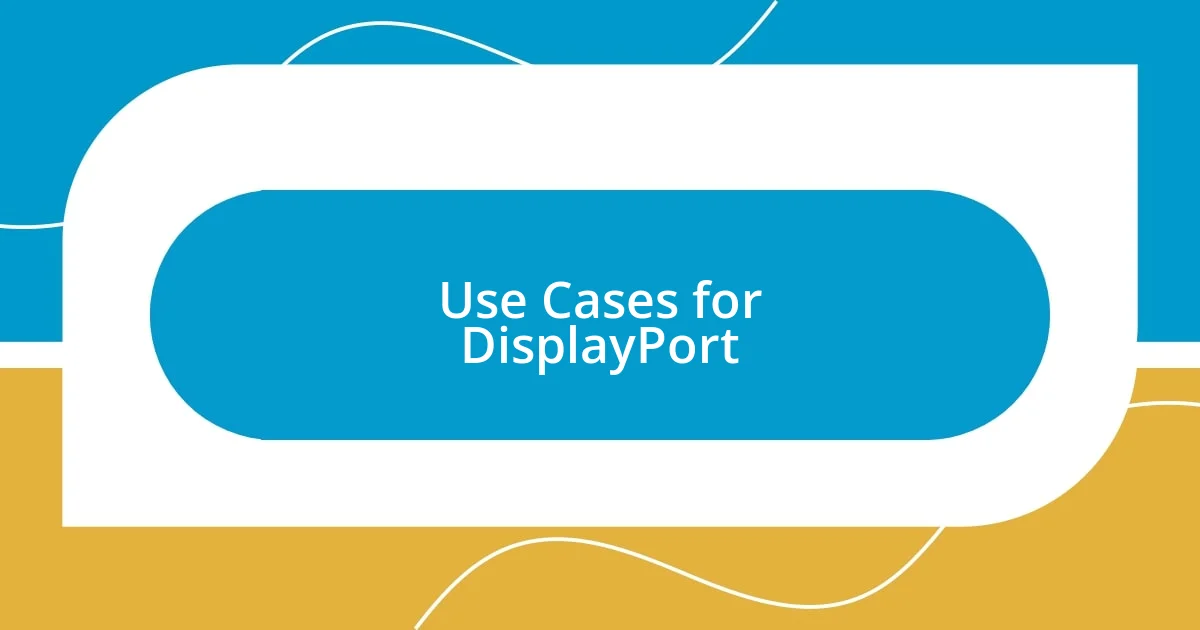
Use Cases for DisplayPort
DisplayPort finds its niche in high-resolution displays, particularly in professional settings. I distinctly remember the moment I connected my monitor using DisplayPort for the first time while working on a graphic design project. The sharpness and color accuracy blew me away! I could see intricate details in my designs that I had previously overlooked—it’s amazing how the right connection can enhance creativity and productivity.
When it comes to gaming, DisplayPort absolutely shines with its high refresh rates and support for adaptive sync technologies like G-Sync and FreeSync. I still thrill at the day I upgraded my gaming monitor to take full advantage of these features. The fluidity of gameplay was unparalleled, making fast-paced action games feel incredibly smooth. Isn’t it fascinating how a simple cable choice can give gamers that competitive edge and immersion?
Finally, DisplayPort’s ability to daisy chain multiple monitors is a huge advantage for multitaskers and those in creative industries. I once set up a three-monitor configuration for video editing, and I couldn’t believe how seamlessly they all worked together through a single DisplayPort output. Juggling timelines and clips became so much easier. Can you imagine how much more efficiently tasks can be completed with that kind of setup? It’s moments like these that truly emphasize how DisplayPort serves specific needs in our ever-advancing digital landscape.